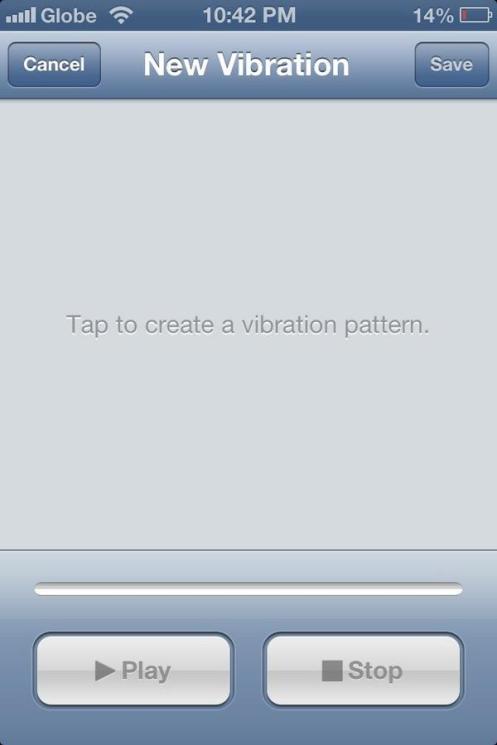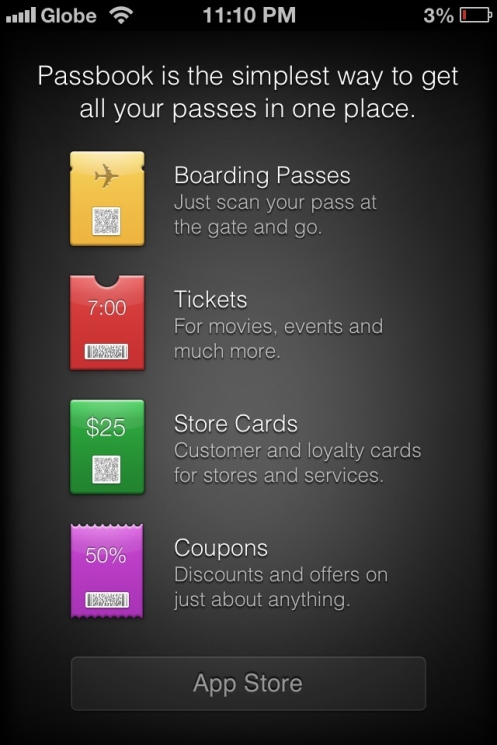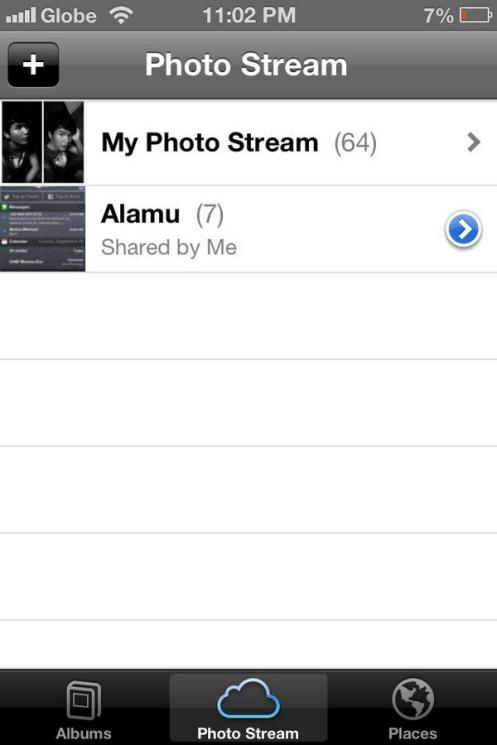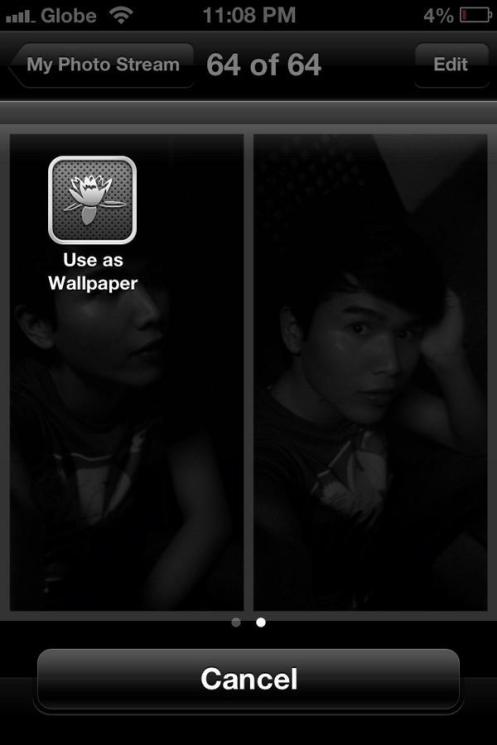Some new features of iOS6
Maps
– Google maps was no longer in the new iOS. Apple has created its own map tracker which is a failure. It is inaccurate and turtle slow when loading.
Tap to tweet and Tap to post buttons
– One of the highlights of the new iOS are easy access buttons for Twitter and Facebook. To access these, swipe down your finger from the status bar.
Do not disturb
– This new addition to settings allows users to block all incoming notifications to stop calls, texts and other intrusions from interrupting during a schedule or when users turn Do Not Disturb on.
Privacy
– You will have all the options from location services, contacts, photos, reminders and etc. You can select any parameter and change settings for a particular app.
Sounds and Vibration Patterns
– Aside from the custom vibration modes that comes with iOS6, you can now customize your vibration mode simply by tapping and hitting save.
Passbook
– Well, personally I have yet to try this one. After opening the app I was lead to several folders like Boarding Pass, Tickets, Store Cards and Coupons. These folders are not clickable, you have to install the other apps for passbook at the App Store.
Photo Stream
– The updated photo stream had a new button and it let’s you create a new folder which you can place in private and or you can publicly share by sharing a link.
VIP
– Organize your mails by selecting directly from your contacts with this new VIP feature in the Maill app.
Voice Control button
– Voice control button replaced gestures in the accessibility button.
YouTube app missing in action
– Yes. Google pulled out YouTube app for Apple gadgets in iOS6. It is downloadable though in the AppStore for iPhones (YouTube app for iPads and iPod Touch is yet to be released)